The UART functionality in the Ethernet-102 (V2) Interface is a special option and only inplemented on customer request. The Ethernet-102 interfaces that support this functionality have an extra connector for the serial signals to interface.
For the Ethernet-102 V2 Interface this UART functionality is a basic feature.
The program 'Brainbox_E102_ChangeRS232Settings.exe' is a simple tool that will give the software designers the possibility to change the UART communication settings of the Ethernet 102 Interface. The Ethernet 102 Interface must be connected to the PC-network and the power must be on. It is not permitted that there is already a connection made by an another program to the same Ethernet 102 Interface.
The next UART parameters can be changed:
- Baudrate.
- Number of data bits.
- Number of stop bits .
- Parity mode.
- Software Flow Control.
- Xon character.
- Xoff character.
- Polarity. (only for ETHERNET-102 V2 Interface)
The program start with a general screen. First a connection must be made to the Ethernet-102 (V2) Interface by pressing the 'Connect to Ethernet 102' button.
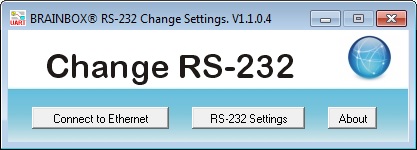
In the TCP-IP connect screen the correct IP-address and port number of the Ethernet-102 (V2) Interface must be fill in. It is not necessary to fill in the default network address and port. After pressing the 'Connect' button the program try to find the network device by pinging this address.
In this example the IP address of the Ethernet-102 (V2) Interface is: 10.0.0.170. By default the Ethernet-102 (V2) Interface is pre-programmed on IP-address 10.0.0.160.
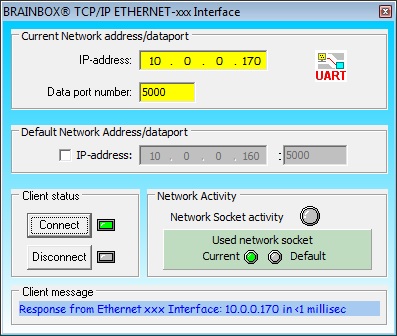
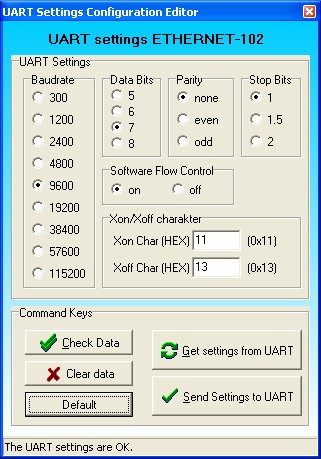
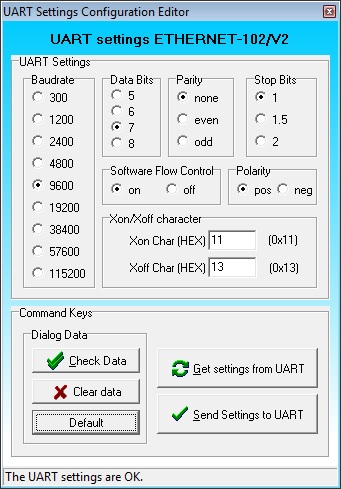
The next parameters can be changed for the UART.
Baudrate:
Baudrate |
|
300 |
|
1200 |
|
2400 |
|
4800 |
|
9600 |
Default value |
19200 |
|
38400 |
|
57600 |
|
115200 |
Databits:
5 |
|
6 |
|
7 |
Default value |
8 |
Stopbits:
| Wordlength allowed | ||
1 |
5,6,7,8 |
Default value |
1.5 |
5 |
|
2 |
6,7,8 |
Parity:
| None | Default value |
| Even | |
| Odd |
Software Flow Control:
| Xon | Xoff | |||
| on | Default value | 0x11 | 0x13 | Default value |
| Any char | Any char | |||
| off | Not advised! | don't care | don't care |
Polarity: (only for Ethernet-102 V2 Interface)
| pos | Default value |
| neg |
